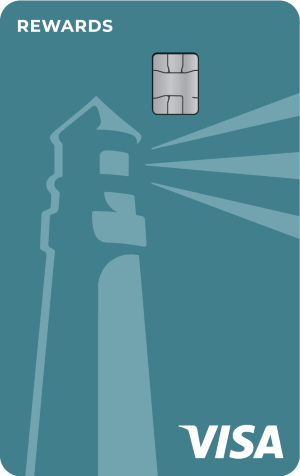
Treat Yourself With a Rewards Card
Earn 1 point for every dollar you spend, and get double points on gas and restaurant purchases.1
Plus, enjoy 0% Introductory APR for the first 12 months from account opening on purchases, and non-Landmark balance transfers.2 After, variable rate will be 15.74%-24.74% APR based on creditworthiness. And, no annual fee!2
Start Getting Rewarded
Redeem your Rewards points for:
-
Gift Cards
Choose gift cards from a wide range of retailers like Amazon®, Target®, Home Depot® and more. -
Merchandise
Browse our extensive catalog with thousands of items from companies like Brighton®, Pandora®, Dyson®, Sony®, and more. -
Travel
Cover your airfare, hotel stays, cruises, car rentals and vacations packages.
Card Details
Earn 1 point for every purchase and double points on gas and dining.1 Redeem your points within Digital Banking.
0% Introductory APR for the first 12 months from account opening on purchases, and non-Landmark balance transfers that are completed within 60 days of account opening. After, variable rate will be 15.74 - 24.74% APR based on creditworthiness.2
Enjoy no annual fees2 on your Rewards Card.
Earn 20,000 Bonus Points when you spend $1,000 within 90 days of account opening!3
The APR for purchase on a Rewards Card is 15.74 - 24.74% variable APR.2
The APR for a Cash Advance on a Rewards Card is 29.99% non-variable.4
Top Rewards Card Perks
-
20,000 Bonus Points
Get a head start with 20,000 bonus points! Just spend $1,000 in the first 90 days, and those points are yours.3 -
Earn Points
Rack up rewards every time you shop. Earn 1 point on all purchases and 2x points on gas and dining.1 -
0% Introductory APR
Enjoy 0% APR on purchases for the first 12 months after you open your account.2 After that, a variable APR of 15.74 - 24.74% applies, depending on your creditworthiness.
All of Our Credit Cards Include
 Card Management
Card Management
Easily lock and unlock your credit card within Digital Banking.
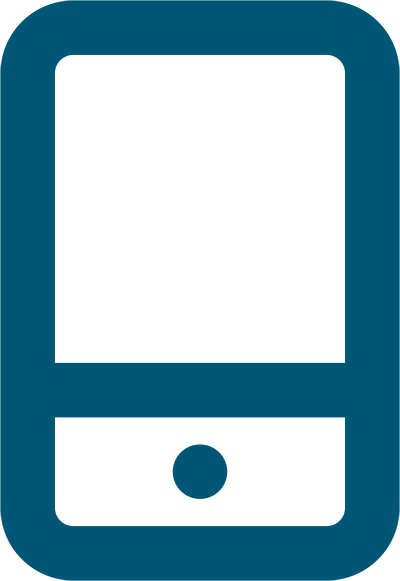 Mobile Payments
Mobile Payments
Conveniently make in-store purchases with your phone.
 Visa® Benefits
Visa® Benefits
Enjoy extra protection for travel, emergency assistance and more.
 Visa® Click to Pay
Visa® Click to Pay
Simplify online shopping with a quick and secure online checkout experience. Click to learn more.
 Digital Banking
Digital Banking
See your balances, make payments, set up alerts, check your credit score and more.
Is a Rewards Credit Card Right for You?
Compare all Landmark credit cards, including our popular Rewards Credit Card, in one place. Use the Credit Card Product Guide to review rewards, intro offers and more before you apply.
Credit Card FAQs
Learn everything you need to know about getting a Landmark credit card.
-
You can apply for a personal credit card online. However, if you wish to apply for a Business Rewards Visa® credit card, you must visit a branch. Check out what credit cards Landmark has to offer!
-
No, Landmark does not currently offer convenience checks.
-
We offer our members the best possible interest rates on credit cards, so we cannot accommodate rate adjustment requests.
-
Yes, you can make a payment on your Landmark credit card at any of our branches.
-
Yes, you can set up automatic payments from an external account within Digital Banking or the mobile app.
Option 1: Through Digital Banking- Log into Digital Banking.
- Hover over "Pay & Transfer" from the top navigation.
- Click "Transfers & Loan Pay."
- Under the "from account" drop-down, select "Add Account" to pay from an external account.
- Choose your credit card from the "To Account" drop-down.
- Choose the amount you want to pay from the "How Much" drop-down. You'll see options such as regular amount, amount due and "other" for a custom amount.
- Under "When" choose the frequency. You can make a one-time payment or set up recurring payments.
- Add a memo, if you like.
- Click the "Review Transfer" button.
- Make sure everything is accurate, and then click the "Submit Transfer" button.
- Log into the Landmark app on your phone.
- Tap the "Move Money" icon on the bottom navigation.
- Tap "Pay a Loan."
- Under the "From Account" drop-down. Select "Add Account" to pay from an external account.
- Choose your credit card from the "To Account" drop-down.
- Choose the amount you want to pay from the "How Much" drop-down. You'll see options such as regular amount, amount due and "other" for a custom amount.
- Under "When" choose the frequency. You can make a one-time payment or set up recurring payments.
- Add a memo, if you like.
- Tap the "Review Transfer" button.
- Make sure everything is accurate, and then tap the "Submit Transfer" button.
-
Yes! There are several easy ways to do this:
- Call credit card customer service at 866-952-8199 or the phone number on the back of your credit card
- Call Landmark's Credit Card department at 262-796-4500, ext. 6609
- Visit a branch to fill out a form Please allow two to three weeks for the transfer.
-
You do not have to be a current member to apply for a credit card. If approved, you will be asked to establish a membership by opening a $5 VIP Savings account before the card is ordered. This account will need to remain open throughout the time you have the credit card.
-
With our improved fraud detection from Landmark and Visa®, you no longer have to call when you're traveling within the United States. It is still recommended that you notify us when you're traveling internationally. Note that, wherever you're traveling, we'll continue to monitor your account for suspicious activity, and get in touch with you immediately to verify transactions. To ensure that your transactions are completed securely, use your Landmark chip cards for all transactions. Cards with chip technology provide better security and faster transaction completion so you can confidentially use your card in your travels.
-
Yes, Landmark offers several credit card programs including Rewards cards, Cash Back cards, Student cards, Business cards and Secured cards. We invite you to learn more about our credit card options and apply online.
-
A 1% charge will be assessed for any transactions made in a foreign country. Visa® International will convert foreign currency to US dollars using either the government-mandated exchange rate or the wholesale exchange rate in effect one day before the conversion date as applicable. See the Credit Card Agreement and Disclosures brochure sent with your card for more information. Please contact our Credit Card Department to request a new copy.
