Enhanced Features
Explore all you can do within Business Digital Banking.
-
Business eDeposit
Learn More -
ACH Origination
Learn More -
Fraud Mitigation Tools
Explore Tools -
Business Wires
Learn More

Bill Pay
Want to reduce costs and spend less time manually processing checks? With Business Bill Pay, you can pay bills directly within Business Digital Banking from multiple accounts. Set up one-time or recurring payments.

Business Mobile Deposit
Already using mobile deposit for personal checks? This convenient feature is available for business accounts too.
Business Digital Banking FAQs
-
Absolutely! Our business digital experience is tailored to streamline your ongoing management tasks, ensuring that your sub-users have seamless access to essential features and services.
Here's what you should be aware of regarding sub-user access in business digital banking:- Efficient Permissions & Limits Assignment: Assigning permissions and limits has never been more efficient. You can now allocate permissions and limits simultaneously, ensuring accuracy and saving you time.
- Readability & Content Organization: We present summary views of user access, permissions, and limits, along with categorized sections that make managing information more manageable and editable.
- Mobile-Friendly Experience: Managing sub-users isn't confined to desktops anymore. Our mobile experience allows business owners, employees, and contractors to easily adjust user permissions, set limits, reset passwords, and view account access while on the move.
Ready to empower your Business Digital Banking with a sub-user?
If you need further assistance with Business Digital Banking, contact our Cash Management team. -
You can easily add a Sub-User by following these steps:
- Locate "Settings & Support" in the top navigation.
- Select "Business Admin."
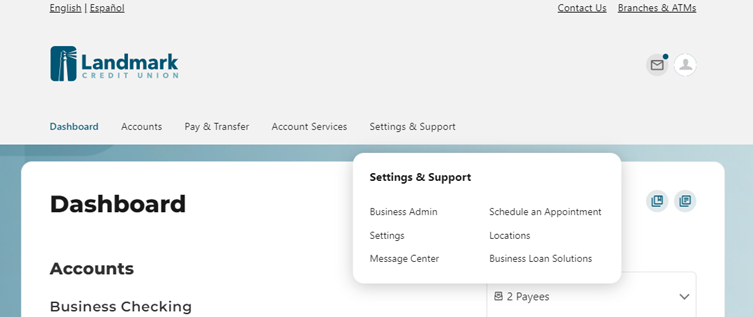
- Select Users
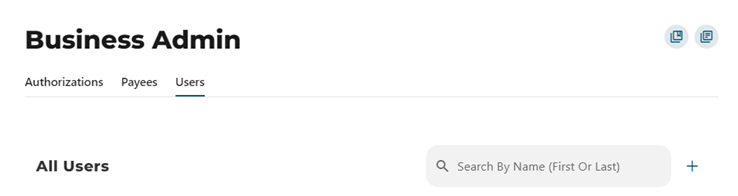
- Under the Users section, look for the "+" symbol. Click to initiate the process of adding a new user.
- Create a New User: This option will guide you through setting up the new user's access rights step by step.
- Copy an Existing User: If you already have a user with the desired access rights, you can copy their settings to the new user.
If you need further assistance with Business Digital Banking, contact us.
-
Yes, we do! Please visit our Cash Management section to learn more.
-
Yes, we partner with a company called Elavon to enable members with business accounts to accept various forms of credit card and gift card payment. Please contact us or visit one of our branches to learn more.